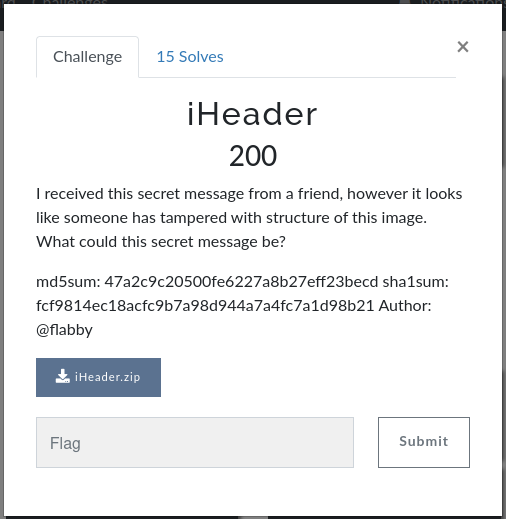
We were given a PNG file that appeared to be tampered with.
“I received this secret message from a friend, however it looks like someone has tampered with the structure of this image. What could this secret message be?”
Initial Analysis
One of the first steps in analyzing a PNG is to use the tool pngcheck, which verifies the integrity of a PNG file:
pngcheck -qv header.png
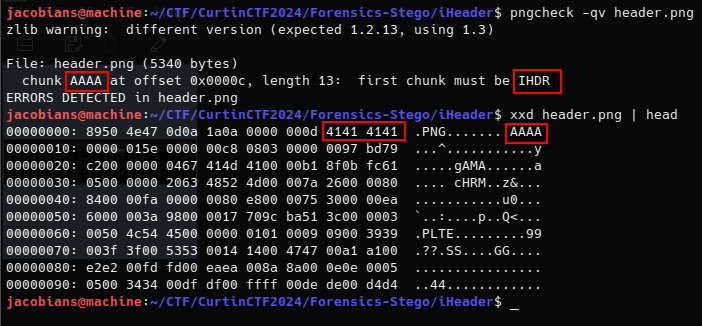
It showed that the first chunk must be IHDR, but found AAAA instead. This indicated that the IHDR chunk type (which identifies as the first critical chunk) was replaced with something else (AAAA). Using a hex editor or xxd, we confirmed the first few bytes of the chunk type were indeed 41 41 41 41 (ASCII “AAAA”), rather than 49 48 44 52 (ASCII “IHDR”).
Understanding PNG File Structure
A valid PNG always starts with 8 specific bytes:
89 50 4E 47 0D 0A 1A 0A
This is called PNG signature. Any deviation means the file likely isn’t a valid PNG. This helps programs identify the file as a PNG. A chunk in a PNG file is a self-contained block of data with the following structure:
- Length (4 bytes):
- Specifies the size of the chunk data.
- Chunk Type (4 bytes):
- An ASCII value that identifies the type of the chunk (for example
IHDR,IDAT,IEND).
- An ASCII value that identifies the type of the chunk (for example
- Chunk Data (variable length):
- Contains the actual data relevant to the chunk.
- CRC (4 bytes):
- A cyclic redundancy check used to verify the integrity of the chunk.
This modular design allows PNG readers to easily process or skip chunks based on their type.
Critical Chunks
IHDR (Image Header)
- Position: Always the first chunk after the PNG signature.
- Purpose: Contains critical information about the image:
- Width (4 bytes)
- Height (4 bytes)
- Bit Depth (1 byte)
- Color Type (1 byte)
- Compression Method (1 byte)
- Filter Method (1 byte)
- Interlace Method (1 byte)
- Data Length: Always 13 bytes.
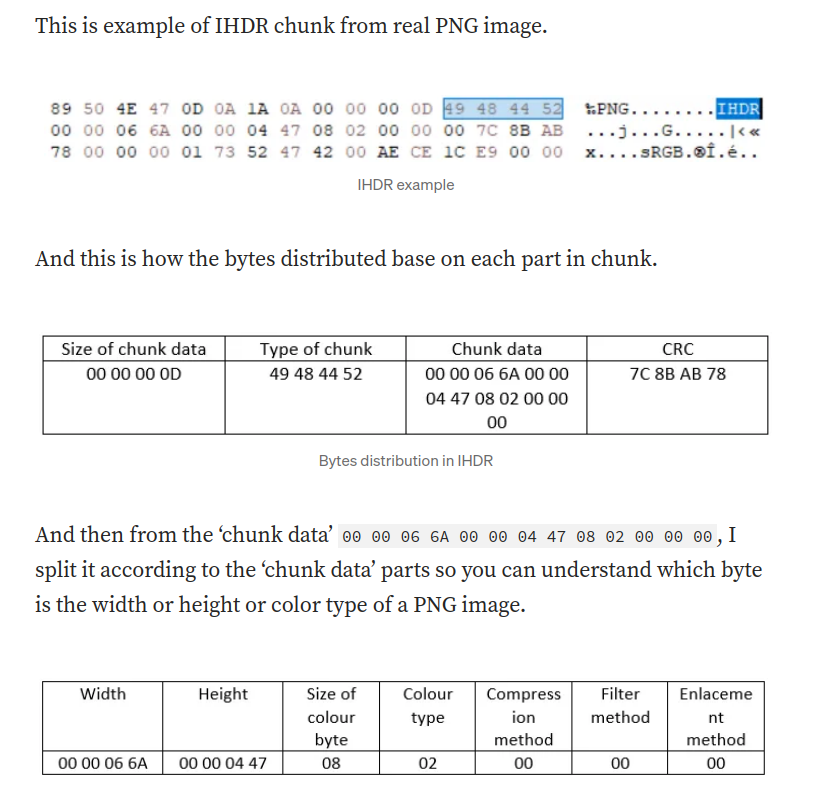
IDAT (Image Data)
- Position: Follows the IHDR and any ancillary chunks.
- Purpose: Contains the actual compressed image data (using the DEFLATE algorithm). Multiple IDAT chunks may exist and need to be concatenated before decompression.
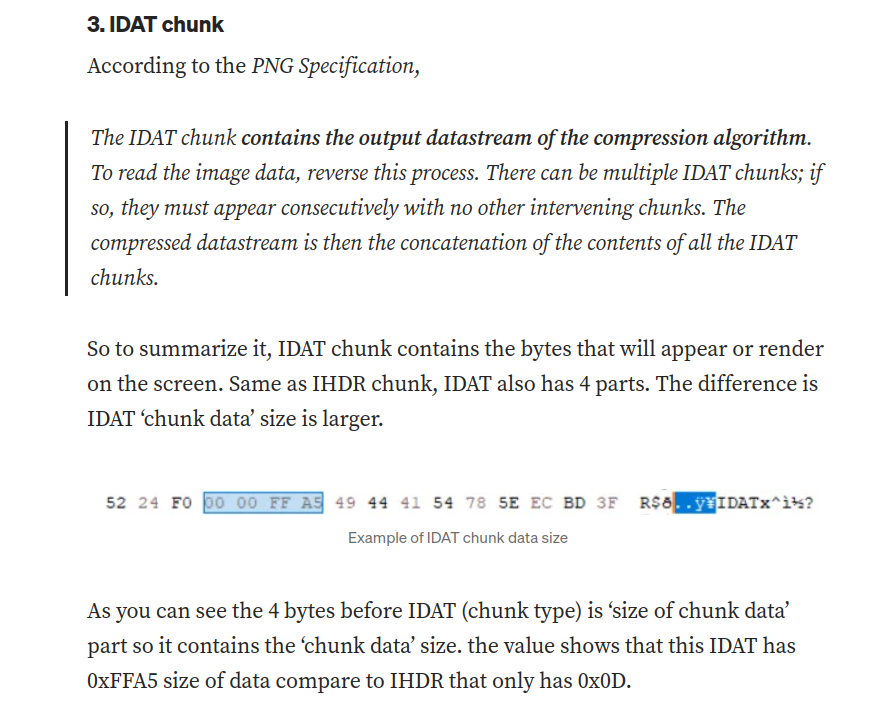
Ancillary Chunks
tEXt,zTXt,iTXt: For textual data or metadata.pHYs,gAMA,cHRM: Various ancillary info (physical pixel dimensions, gamma, color space, etc.).
Solving The Challenge
Replace AAAA with IHDR using hex editor.
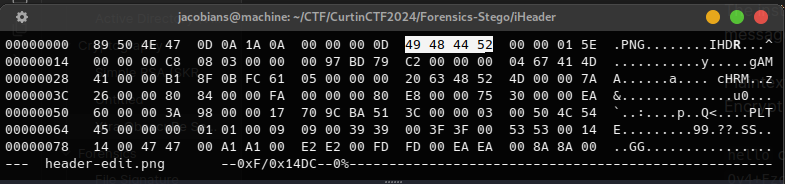
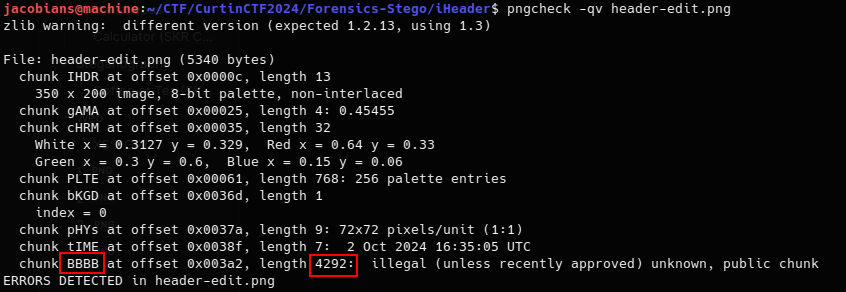
From the pngcheck output, it looks like we’ve successfully restored the first (IHDR) chunk, but now the second chunk is showing up as BBBB with a length of 4292. PNG interprets chunk names in four bytes (each byte is one character). Having a chunk named BBBB is causing pngcheck to complain because it’s not a recognized (standard) chunk type. For an actual image, the large chunk with 4292 bytes is very likely our IDAT chunk (which contains the pixel data). Replace the four bytes 42 42 42 42 (ASCII “BBBB”) with 49 44 41 54 (ASCII “IDAT”).
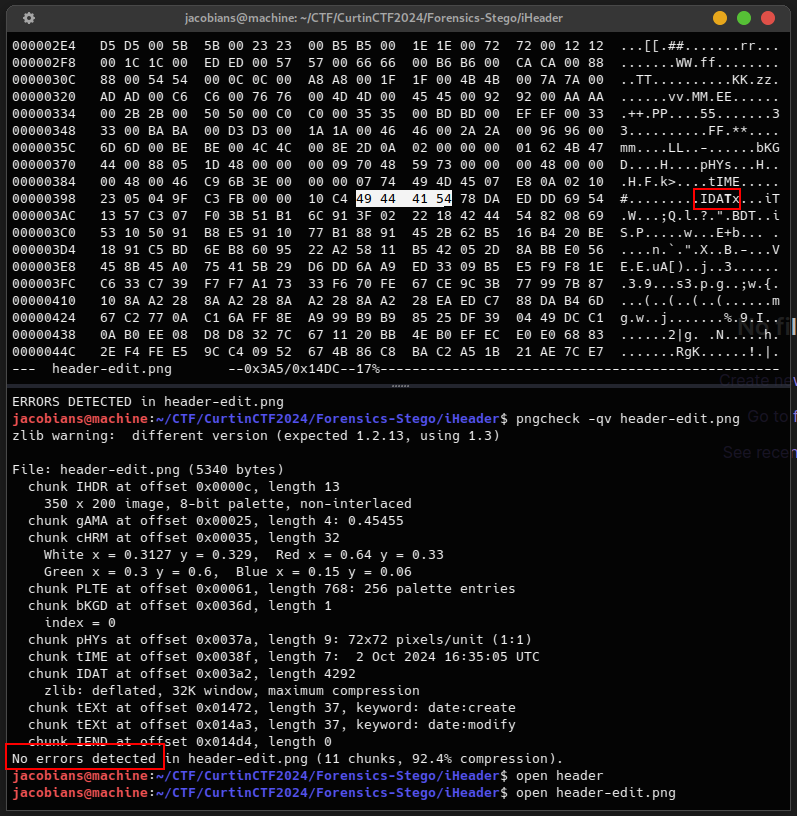
Once we replace BBBB with IDAT, try to re-running pngcheck. If the rest of the file structure is intact, it should parse correctly and display a valid PNG.

We can see that there’s an iTXt chunk near the end. The iTXt is used to store textual data in a PNG, which is the flag (open the image to get the flag).